Cybersecurity is no longer optional, One successful attack can shut down operations, steal data, and ruin trust. That’s why having the right antivirus software is important to block threats, manage and respond to them effectively.
Below are the seven of the best antivirus tools for your small business in 2025
1. Bitdefender GravityZone Business Security Premium
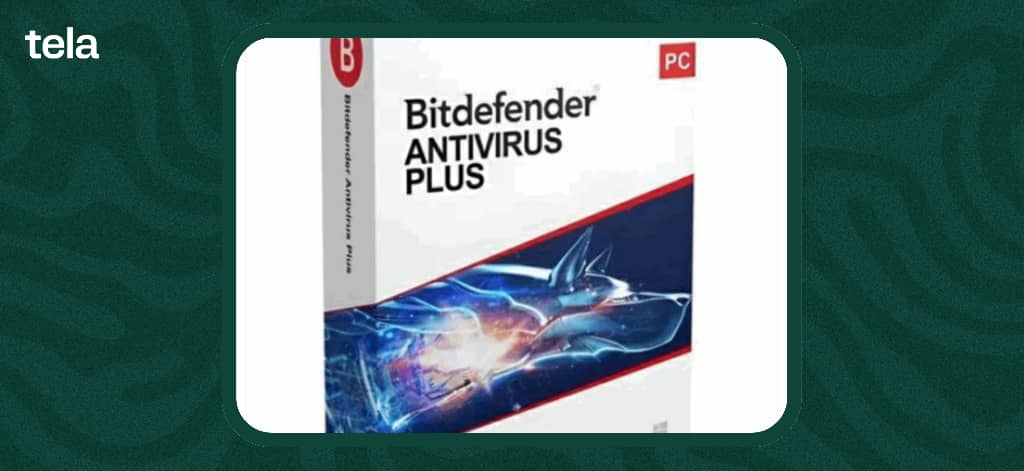
Bitdefender GravityZone Business Security Premium offers comprehensive endpoint protection with machine learning, exploit defense, and risk analytics built into one platform. It stands out for its attack forensics, this means you can trace how a threat entered, what it tried to do, and how it was blocked. This is essential for small businesses that can’t afford downtime. Its risk management system continuously assesses your system for vulnerabilities like outdated apps, weak passwords, and misconfigured settings. It then recommends security improvements so you’re not just protected, you’re improving every day. Its sandbox analyzer is a cloud-based tool that opens and executes suspicious files in an isolated, secure environment before they reach your network.
How to use it:
- Deploy via cloud or on-premises console.
- Configure policies for endpoint protection, including anti-malware and firewall settings.
- Utilize the sandbox analyzer for suspicious files.
- Monitor risk management dashboards to identify and mitigate vulnerabilities.
2. Norton Small Business
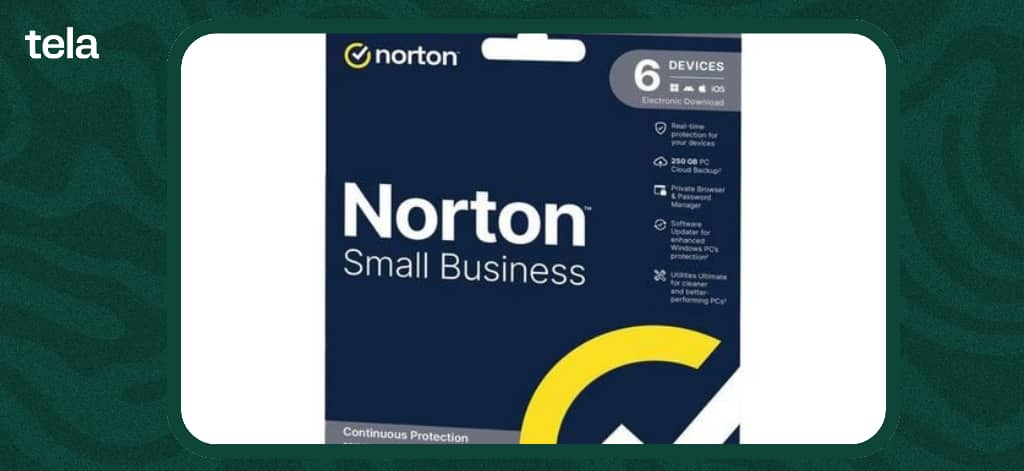
Norton Small Business is designed for non-technical business owners who want plug-and-play protection across multiple devices. It combines antivirus, VPN, cloud backup, and web protection in a single dashboard. It’s scalable, from 1 to 20+ users, and easy to set up using email-based invitations. Employees install the protection themselves, and you can manage everything centrally. 🔐 Norton also includes Smart Firewall and Email Protection to defend against phishing, one of the biggest threats to small businesses. Its cloud backup ensures your files are safe from ransomware. If you’re attacked, you can restore everything without paying a ransom.
How to use it:
- Set up your Norton account and select the appropriate plan.
- Invite team members via email to install protection on their devices.
- Configure cloud backup settings to safeguard critical data.
- Use the password manager to store and manage credentials securely.
3. Avast Business Antivirus Pro Plus
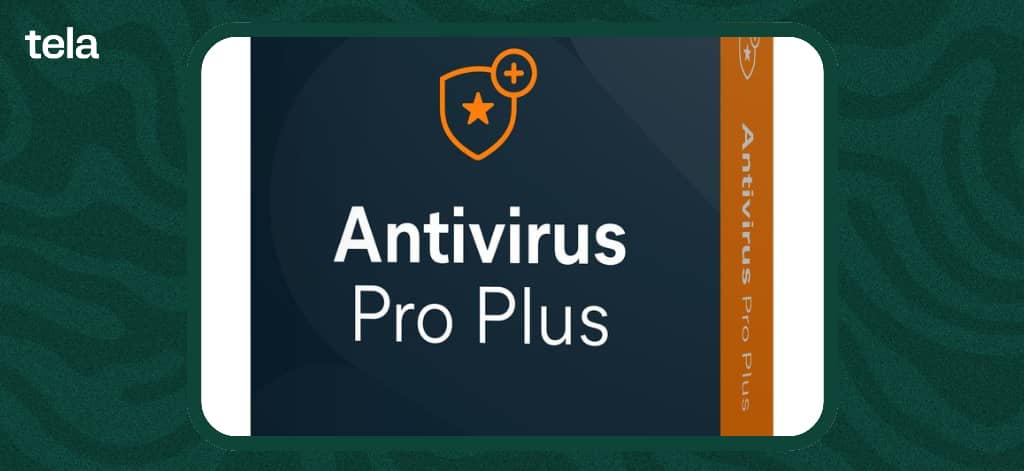
Avast’s Pro Plus suite combines basic antivirus with advanced tools like VPN, software update, file shredder, and sandbox, at an affordable price. Its Wi-Fi inspector scans your network for weak passwords or devices with outdated firmware a crucial feature if you’re using shared spaces or public networks. The built-in sandbox lets you run suspicious files or programs in isolation to see how they behave without risking your real system. Its behavior shield actively monitors your apps and stops anything acting out of the ordinary (e.g., modifying system files without permission).
How to use it:
- Install the antivirus on each business device.
- Configure shields and firewall settings according to your business needs.
- Utilize the sandbox feature to test suspicious applications safely.
- Regularly update software using the built-in updater to patch vulnerabilities.
4. Kaspersky Small Office Security

Kaspersky Small Office Security blends data protection, antivirus, encryption, and password management in one platform. It includes Safe Money, a feature that opens a secure browser for financial transactions protecting you from keyloggers and fake websites during online banking or payments. Its data encryption allows you to lock sensitive files so that even if your device is stolen, the files remain unreadable. The Password Manager stores strong, encrypted passwords and auto-fills them safely helping your team avoid reusing weak credentials.
How to use it:
- Install the software on all office devices.
- Set up the management console to oversee security settings remotely.
- Use Safe Money for secure online banking and purchases.
- Encrypt confidential files and set up regular backups to prevent data loss.
5. Microsoft Defender for Business
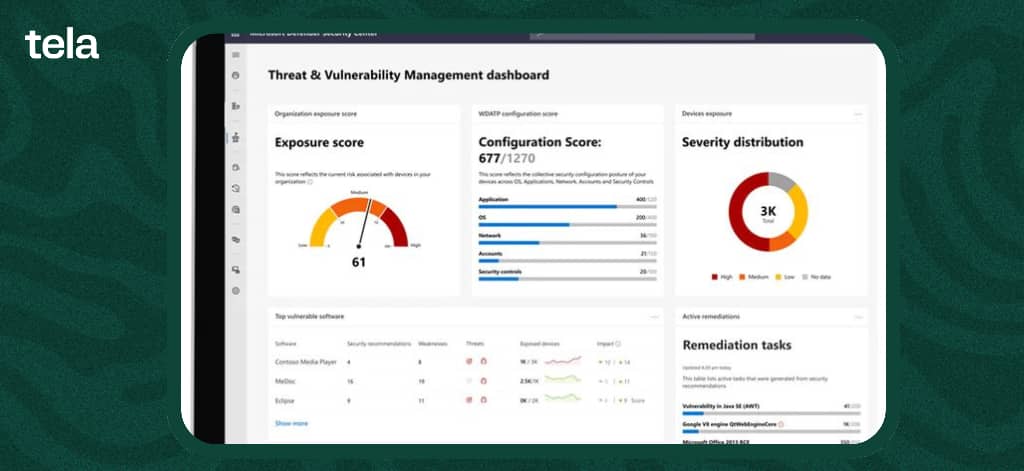
Built into Microsoft 365, Defender for Business gives small businesses enterprise-grade security with zero setup fees. It uses AI-driven threat detection, cloud-based control, and automated remediation. It actively blocks threats like ransomware, phishing, and fileless attacks. You also get Endpoint Detection and Response (EDR), which tracks and investigates suspicious behavior on company devices, like strange file changes or network connections. Through Microsoft Intune, you can set and push security policies to all staff devices remotely.
How to use it:
- Activate Defender through the Microsoft 365 Admin Center.
- Configure security policies using the Endpoint Manager.
- Monitor threats and vulnerabilities via the security dashboard.
6. ESET PROTECT Advanced
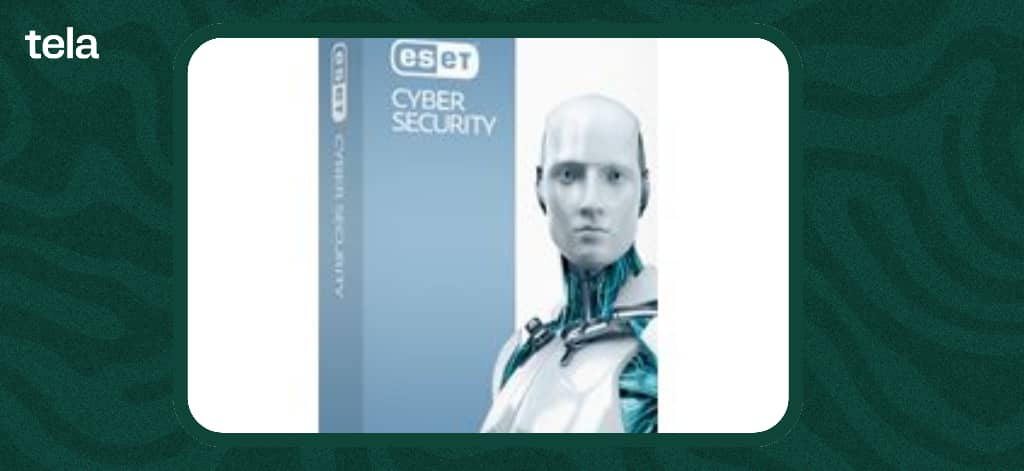
ESET PROTECT Advanced is known for its lightweight yet powerful security. It runs quietly without slowing down your devices and uses behavioral detection and AI to catch emerging threats. Its cloud console allows for easy remote management,perfect for businesses with remote or hybrid teams. One standout feature is Full Disk Encryption , helping you comply with data protection laws like GDPR. Even if a laptop is lost, the data stays secure. The Cloud Sandbox tests suspicious files by mimicking real-world environments to see if they behave like malware, before allowing them into your system.
How to use it:
- Deploy the ESET PROTECT console in the cloud or on-premises.
- Install endpoint protection on all devices.
- Enable full disk encryption to protect data at rest.
- Use the sandbox feature to analyze and mitigate zero-day threats.
7. Trend Micro Worry-Free Business Security

Trend Micro is built for cloud-first businesses and provides a simple, intuitive dashboard for managing your business’s security from anywhere. It uses AI-powered email security to block phishing, ransomware, and Business Email Compromise (BEC) attacks, especially common in SMEs. Its Behavior Monitoring and Ransomware Protection stop threats in real time, while Web Threat Protection blocks access to malicious sites. You also get mobile device protection, making it great for teams using tablets or smartphones for business..
How to use it:
- Set up the cloud-based console to manage security across devices.
- Install protection on endpoints, including PCs and mobile devices.
- Configure web threat protection to block malicious sites.
- Regularly review security reports to stay informed about threats and system health.
Final Thoughts
Selecting the right antivirus solution depends on your business size, the complexity of your IT infrastructure, and specific security needs.
Each of these tools offers unique features tailored to protect you business against evolving cyber threats.